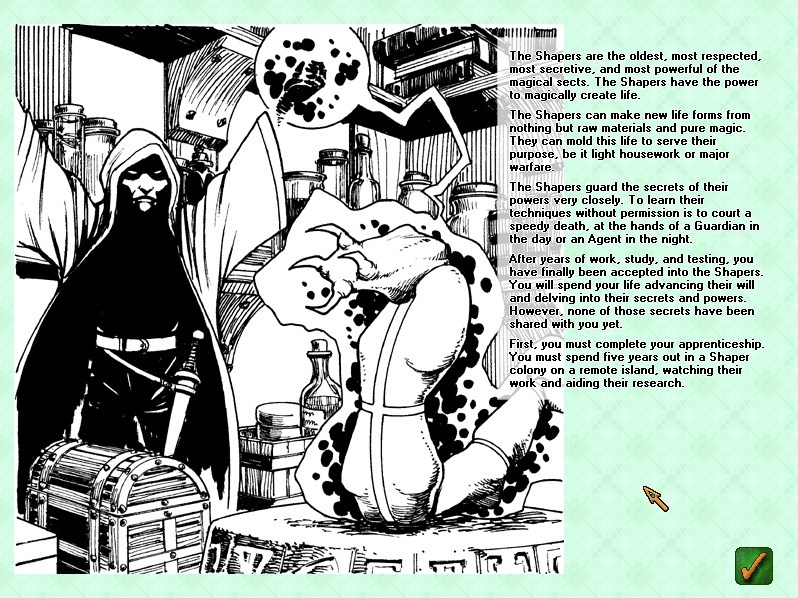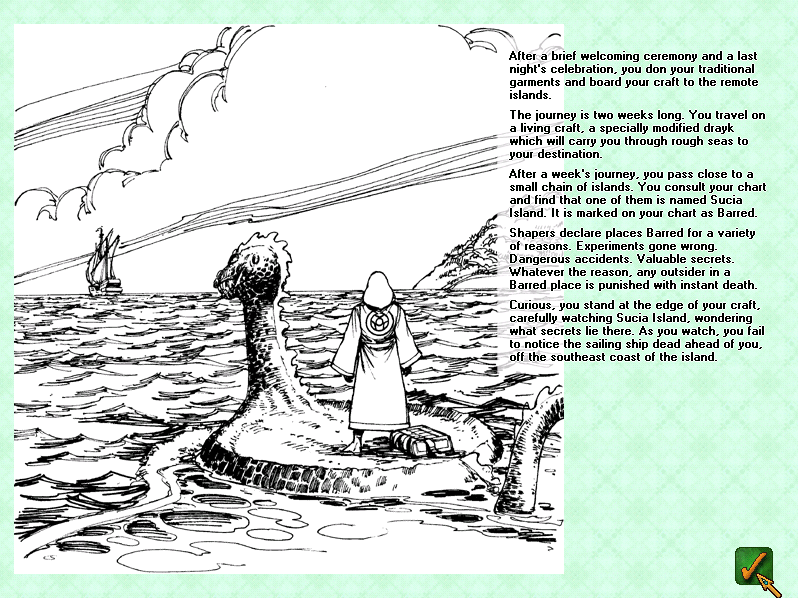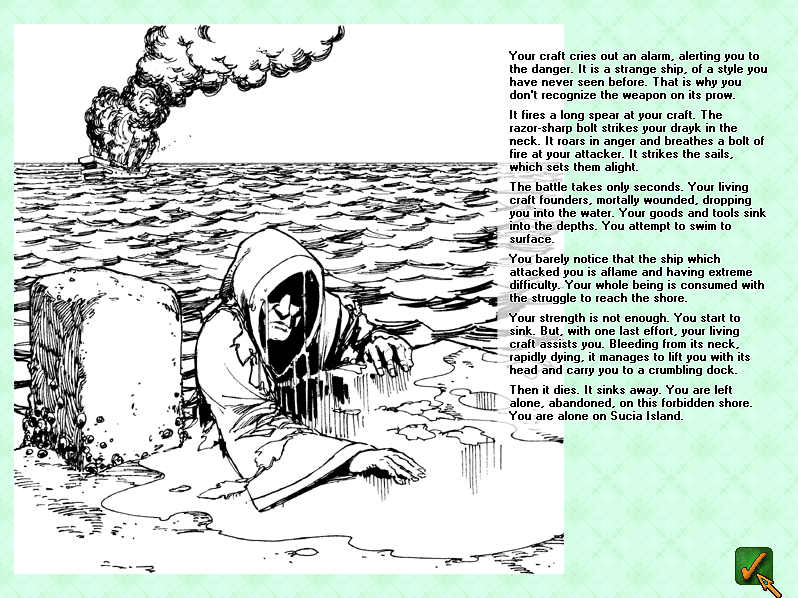Back in the wilds of November 2016, I began a screenshot narrative let’s play for one of my favorite underrated CRPGs, Geneforge. This is the third edition of the LP, this time tidied up for a more general audience.
About Geneforge
Geneforge is the first of a five-game series developed by Jeff Vogel of Spiderweb Software. The games are all turn-based tactical RPGs on isometric-ish maps. They can get quite challenging even on normal difficulty depending on your playstyle; it’s very easy to be overwhelmed and you’re almost always outmatched. You might know Vogel’s games from the recently completed Avadon trilogy, or from the ongoing re-remake of the Exile games – he has an old school vision that punishes rushing into combat.
But Geneforge hasn’t received the remake treatment yet and probably won’t for at least a few more years. The graphics and performance show the game’s age. Geneforge was originally released on Mac in 2001, with a PC version in Q1 2002. Performance is grindingly slow, the engine is dated to the Jurassic era, and this indie title lacks a lot of the graphical and musical polish players have come to expect. Graphics and audio have never been Vogel’s focus, so if you come into the games expecting them, you will be disappointed. His focus is gameplay and storytelling, and the latter is where this series really excels.
Each of the Geneforge games focuses on pursuing alliances or rivalries with political factions, and as such, you have many, many decisions to make over the course of a playthrough. I can’t promise that I will be able to show all of the possible outcomes, but I can show each of the basic endings. We will be playing as a Shaper; a mage whose training and abilities allow him or her to create and modify life from drought-tolerant wheat to mind-controlling vlish. Of course, we don’t start out with that much power, but I’ll let the game speak for itself.
Demoware
Spiderweb Software develops demoware, meaning they put out substantial free demos of all their games. You can check out the demo for Geneforge 1 here if you’re interested in playing along. The games are available directly through Spiderweb Software’s website and on the usual digital retail platforms for Windows and Mac.
Compatibility
Because Geneforge is rather old at this point, you may experience poor performance on the latest Windows OSes.
- Install this Application Compatibility Toolkit: http://www.microsoft.com/en-us/download/details.aspx?id=7352
- Run the 32-bit iteration of Compatibility Administrator.
- Create a new custom database and name it ‘Geneforge’ for clarity.
- Right-click the new Geneforge database, click “Create New…”, then “Application Fix.”
- Name this ‘Geneforge’ as well, because why not?
- Click “Browse” and locate “Geneforge.exe.” If you purchased your copy through Steam, you will likely find the .exe file along the “This PC \ Local Disk (C:) \ Program Files (x86) \ Steam \ Steam Apps \ common \ Geneforge” path.
- Under “Additional compatibility modes,” check “Layer_ForceDirectDrawEmulation” and click next, next, next, finish.
- Save your new database — I saved it to the Geneforge folder — and install it!
Many thanks to Ratty on Steam. This is all their research!
This will help reduce lag and stutter, though some will remain present. I find it especially bad in areas where text comes up on screen but not in a dialogue box.